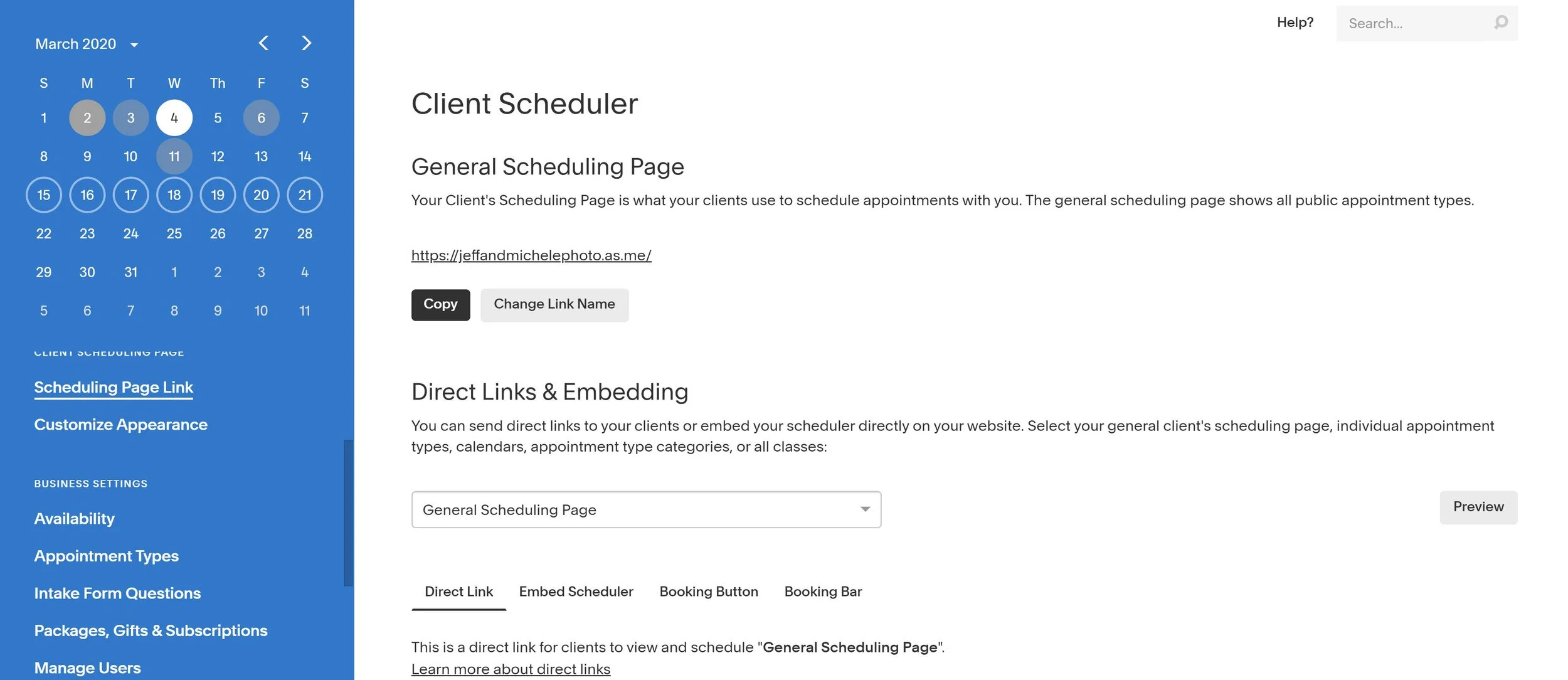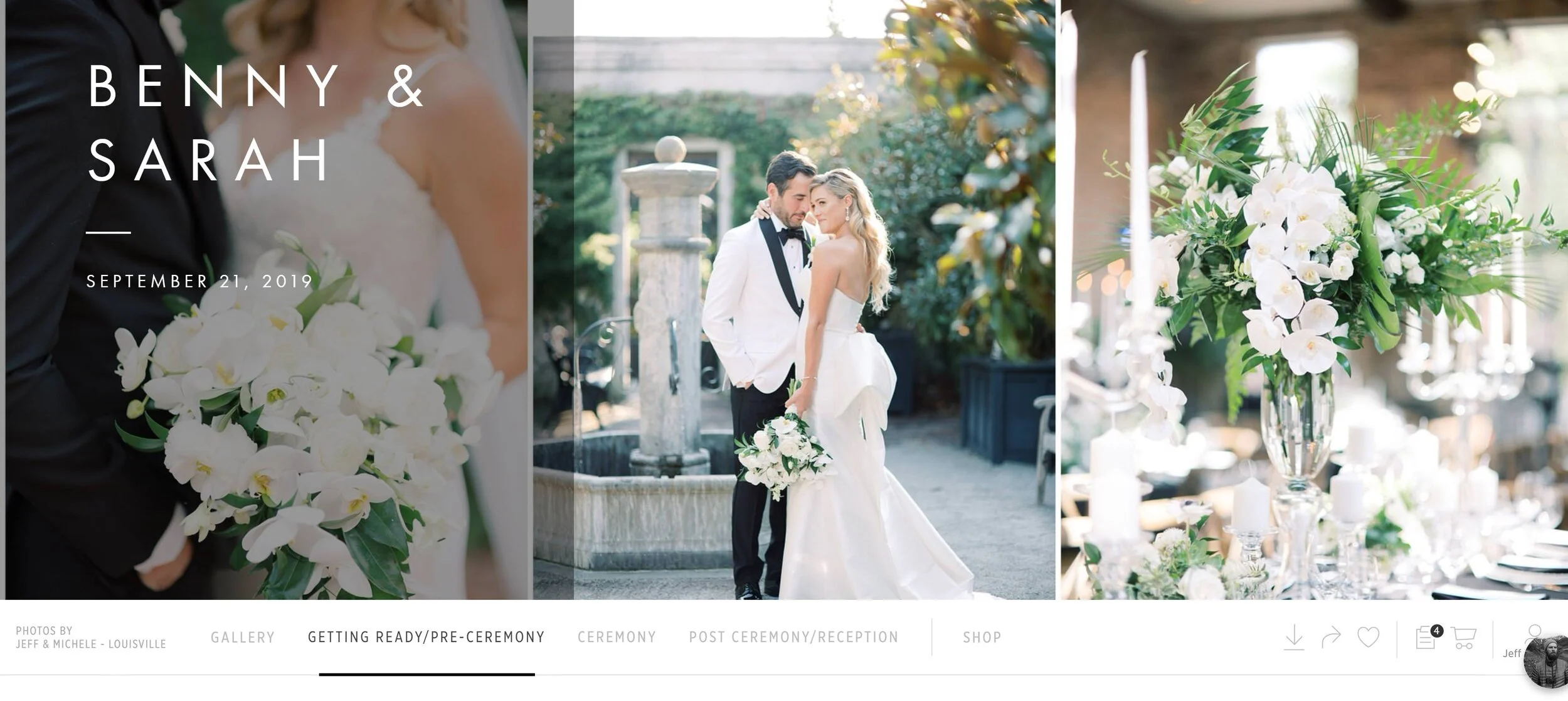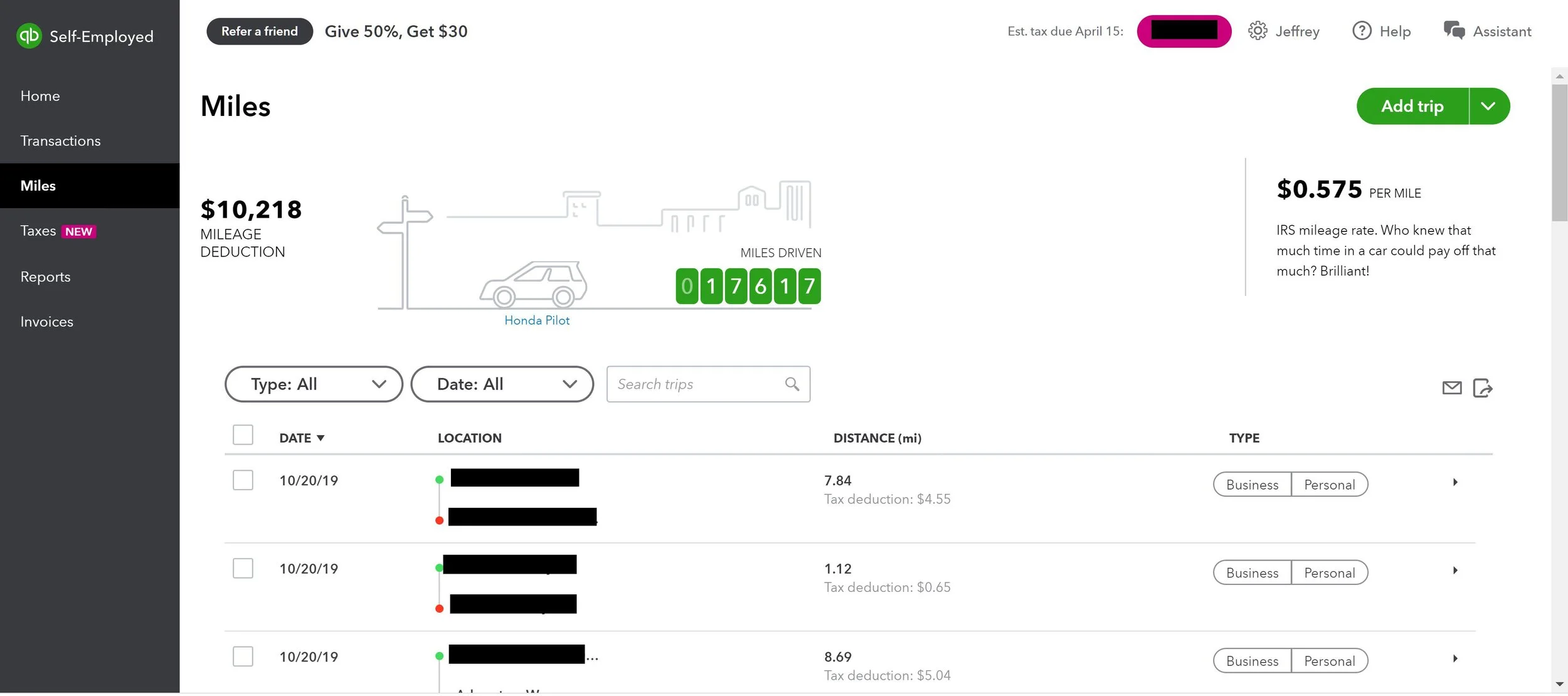Note: This post is part of our "Learn Blog" for photographers. For workshops, coaching, and other resources designed to help grow your skills as a photographer click here (after you read the article, of course)! To be transparent, all links are paid advertising, as a portion of any purchase made while using these links is credited to us. Please, consider using our links to help support what we do! Thank you!
There are transformational tools that can help take your business to the next level.
For us as professional photographers who grew our business from part-time four-figures to full-time six-figures within three years, we experienced massive growth that was both caused and supported by key tools!
In this article, we’ll share with you some of those top tools for photographers that you can use to grow your business, too!
There’s of course “our photo gear” (which you can visit by clicking here) as well as gear that we recommend for new photographers based on your budget range, so here we won’t be focusing on “photo gear” as much as software and a couple hardware.
#1 SEO
One of the BIGGEST investments we made into our business was ensuring that our website shows up when brides are searching.
If you want to start getting some good SEO direction and learning how we used SEO to grow our business, be sure to join our Easy SEO Facebook Group!
#2 HoneyBook
One of the tools that made growing our business possible was and still is HoneyBook.
If you’re unsure about whether you want to use HoneyBook vs Dubsado vs 17hats, be sure to check out our comparison/HoneyBook Review!
#3 Acuity Scheduling
Want to stay scheduled? Acuity is a fantastic tool that allows your clients to click customized links and schedule an appointment with you! This is by far one of our favorite tools that we use to create a great client experience!
#4 Smugmug/Pic-Time
USBs are a thing of the past! There are a number of programs you can use to host your photos in a pleasant way. Not only are they the best way to deliver photos to your clients, but you can also make passive income with them!
We first began with SmugMug which has made us thousands of dollars in passive income over the years. Since we love the control and marketing tools it offers, we’ve also joined Pic-Time!
If you’re interested in Pic-Time, use our unique code Q6REMG to get a free month!
#5 Adobe Lightroom & Photoshop
This one is pretty much a no-brainer. If you don’t already have Lightroom and Photoshop, use our link to get started on using the standard industry programs for editing your photographs!
#5 Gmail Gsuite for a Professional @yourwebsitehere.com Email Address
We use Gsuite so we can use our domain name (jeffandmichelephoto.com) as our email domain (contact@jeffandmichelephoto.com).
A personal plan for $6 per month is enough to get you a @yourdomain.com email address, though you can get a business plan if you need more Google Drive storage.
Use our unique codes to get a 20% discount on your first year!
Basic Plan: 64WYKPC9GTVR96J
Business Plan: R3WEWHU7JYT4XJV
#6 Lensrentals
Want to start testing out gear without spending a bunch up front? Give Lensrentals a go!
#7 Quickbooks Self-Employed
If you need to keep track of your expenses/mileage and more, give Quickbooks Self-Employed a go!
#8 A Fantastic Editing-Ready Laptop
Having a speedy and functional laptop is huge for us! We’re wrote a post on our choice for the Best Laptop for Editing Photos. Whether you decide to use a PC or a MAC, find something you’re comfortable with and go with it!
#9 An Ergonomic Editing Mouse
This may seem like a small, non-significant thing to include in our list, but it’s actually huge! A good mouse can really improve your workflow and prevent physical discomfort caused from poor ergonomics!
We use the Logitech MX Ergo and LOVE the clickwheel and other buttons that can be assigned to certain action like skipping to the next photo in Lightroom.
Curious about any tools that we didn’t mention? Have more questions? Reach out in the comments below!