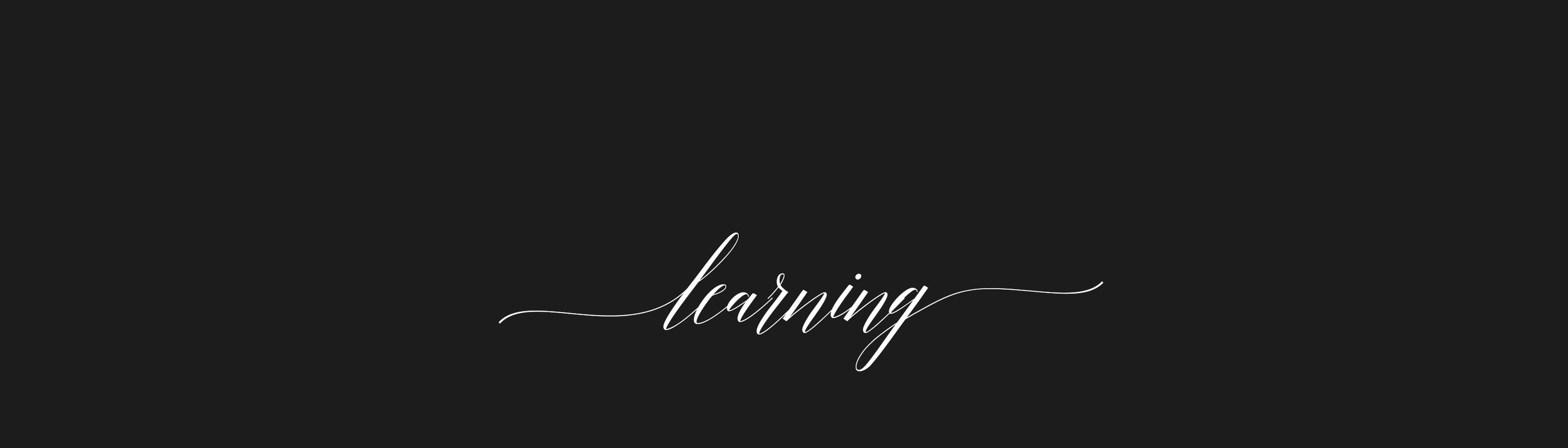Best Photo Editing Laptop for Wedding Photographers, the Dell XPS 15
Note: This post is part of our "Learn Blog" for photographers. For workshops, coaching, and other resources designed to help grow your skills as a photographer click here (after you read the article, of course)! To be transparent, all links are paid advertising, as a portion of any purchase made while using these links is credited to us. Please, consider using our links to help support what we do! Thank you!
If you’re wondering which photo editing laptop is the best option for you as a wedding photographer editing a high volume of photos that require excellent color and precise edits, look no further that the Dell XPS 15.
On our journey to find the best laptop for editing wedding photos we wrestled with the technical and practical aspects of photo editing on a laptop and arrived at this conclusion: the Dell XPS 15 is the best laptop for wedding photographers.
Now, of course this is our conclusion—we fully believe “to each his/her own”. But, in this article, we’ll talk about what brought us to the XPS 15, covering topics including:
Why We Decided to Not Use a MacBook
Viruses and Malware: Mac vs PC
What Are the Minimum and Ideal Recommended Requirements for a Laptop Being Used for Editing Wedding Photos Via Lightroom?
Why We Feel that the Dell XPS 15 is the Best Laptop for Professional Wedding Photographers
Dell XPS 15 Features
Dell XPS 15 Computing Power
Dell XPS 15 Screen Quality
Battery Life
Aesthetics
The Touch Pad and Editing on the Go
Support and Warranty
Cost
Best Photo Editing Laptop for Wedding Photographers, the Dell XPS 15
Why We Decided to Not Use a MacBook
Cost of Power-Per-Dollar
For us, it’s been well known for some time that Apple has been charging a premium largely because their marketing generates a premium. But, is it really because of performance? No. No, it’s not.
SLR Lounge did a test awhile back comparing a Mac vs PC for dollar-to-power performance. They’re results? PC was more power per the dollar.
What’s the justification for this? Apple charges a premium largely because of their marketing—they just CAN charge because people like their marketing.
So, decide if you want to pay more for marketing, or pay less and get better computing performance.
Best Photo Editing Laptop for Wedding Photographers, the Dell XPS 15
But What About Viruses and Malware?: Mac vs PC
Years ago, the claim from Pro-Apple voices was that Macs didn’t get viruses. In response to that suggestion, it was also suggested that Apple performance was affected by the shear amount of power that the virus program required, slowing it down about as much as a malware might.
That said, nowadays, Apple is probably still a little better at not getting viruses, though they have a higher risk of getting a more serious virus when compared to a PC operating on Windows. Check out this quote from computerhope.com:
In 2015, the senior e-threat analyst at Bitdefender, Bogdan Botezatu, was quoted as saying "Mac OS X software has more high-risk vulnerabilities than all versions of Windows put together."
Nowadays, unless you’re doing pretty shady and/or questionable stuff that might expose you to viruses/malware, whether you choose Mac or PC for your laptop isn’t going to matter too much . So you shouldn’t choose Mac because “Mac doesn’t get viruses”.
Best Photo Editing Laptop for Wedding Photographers, the Dell XPS 15
What Minimum and Ideal Requirements Should I Have for a Laptop That’s Going to be Used for Editing Wedding Photos?
When looking for a laptop, we knew we wanted something that could run seamlessly without having excessive slowdowns due to the large numbers of photos we were editing and exporting.
So, here’s our list of the minimum and suggested specs for a photo editing laptop:
RAM: 12GB min; 32GB ideal
Processor: i5 min; i7 or i9 ideally
Memory: 1TB HDD min; 2TB SSD ideally
Graphics card: 1050 min; 1060 ideally
Screen: 1920 x 1080 min; 4k OLED ideally
That said, the Dell XPS 15 that we bought, met or exceeded our minimum requirements extremely well for the price-point. This, among other factors, is what set the XPS 15 among our original top picks for the best laptop for editing wedding photos.
Best Photo Editing Laptop for Wedding Photographers, the Dell XPS 15
Why the Dell XPS 15 is the Best Laptop for Wedding Photographers
The Dell XPS 15 is the best laptop for editing wedding photos in our mind because of its computing power, features, screen quality, battery life, and support through Dell. It’s quick and easy to edit photos on due to the great computing power and beautiful screen.
Computing Power
We purchased the 8750H version which features 32gb of RAM, a 1TB SSD, a 1050ti GPU, and an i7 processor. It runs fantastic.
Dell XPS 15 RAM
Since RAM so greatly affects your ability to maintain speed when running programs and editing, we say not to skimp. The Dell XPS 15 that we bought has 32gb of RAM, which keeps our editing flow nice and smooth.
Dell XPS 15 Processor
The XPS 15 we bought has a i7 8750H which has plenty of speed to handle editing. We considered going with an i9 processor, but it was only marginally better performing (about 6% faster) than the i7 8750H, with a pricetag that we couldn’t justify.
Dell XPS 15 Memory
The XPS 15 has various iterations that feature different size and types of memory. The one we purchased has 1TB of SSD memory. This gives us plenty of working space to store photos on the go without filling up our hard drive and affecting computer speed.
Just a note: SSD is preferable to HDD since SSD is much faster.
If you’re not familiar with different memory (HDD vs SSD), give this article a brief read!
Best Photo Editing Laptop for Wedding Photographers, the Dell XPS 15
Dell XPS 15 Graphics Card
Featuring a GTX 1050ti, the XPS 15 has plenty of power for editing photos and even 4k video. That said, we would have preferred to have a little more power from something like a 1060. But, alas, that’s ok. No biggie—just dreamin’.
Screen Quality
The screens on the Dell XPS 15 are great. On the one we bought, we love that it has a 4K touch screen. The 2019 version of the Dell XPS 15 has an OLED screen which should in theory more accurately respresent true whites and true blacks.
Touch Pad
The touch pad of the XPS 15 is actually very usable. This was surprising to me, because I normally despise editing from a touch pad.
Battery Life
Battery life with the Dell XPS 15 is pretty good. With heavy editing, I’d say we could get probably 4-5 hours out of it on a single charge.
Aesthetics
I personally think the design of the Dell XPS 15 is great. It’s thin, sleek, and modern.
Portability
Weight
The weight of the XPS 15 is about 4.6 pounds. It feels pretty lightweight to us!
Size
The XPS measures 14.06 x 9.27 x 0.66-inches.
At this size and weight, it is highly portable. This is one of the factors why we chose the Dell XPS 15 over the higher powered Dell G7. If portability and battery life weren’t as big of factors, the G7 would be a great candidate, besides the fact that it doesn’t have a 4k screen.
Cost
Out of all the laptops that we looked at for editing our wedding photos, the XPS 15 had all the features we wanted. Not only that, but the cost was very reasonable compared to the rest of the market.
Brand new, fully loaded, an XPS 15 like the one we bought can be found for around $1,600-$1,800. Models with less RAM and memory can be found for less.
Support and Warranty
Dell is known for having pretty good support and excellent warranties. A good friend of mine who is a Central Florida Wedding Photographer bought a used Dell XPS 15 that had a screen issue. He called Dell and a tech showed up at his house and fixed it, no additional cost.
Where to Buy a Dell XPS 15
We highly recommend purchasing your laptop through an authorized seller on eBay. Dell actually has an eBay account and tends to sell their laptops at pretty good prices on there! Whoever you buy from, be sure they have a good seller rating and a good return policy!
We usually don’t recommend buying refurbished or used since there are so many variables that affect your laptop.
At the time of writing, Dell has a listing on eBay for new XPS 15s just like ours.
Click here to check out other Dell XPS 15s similar to the one we bought!
Best Photo Editing Laptop for Wedding Photographers Review Conclusion
With it’s robust power, beautiful screen, and convenient size and weight, the Dell XPS 15 is truly our current top pick for the best editing laptop for wedding photographers.
Please share your thoughts in the comments section just below the other recent articles section!