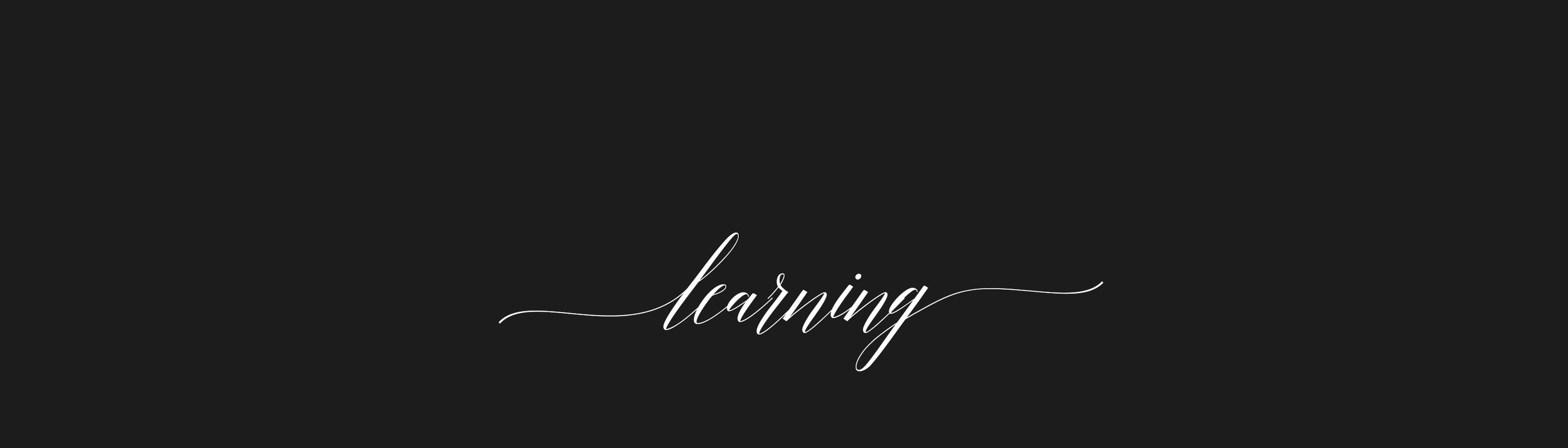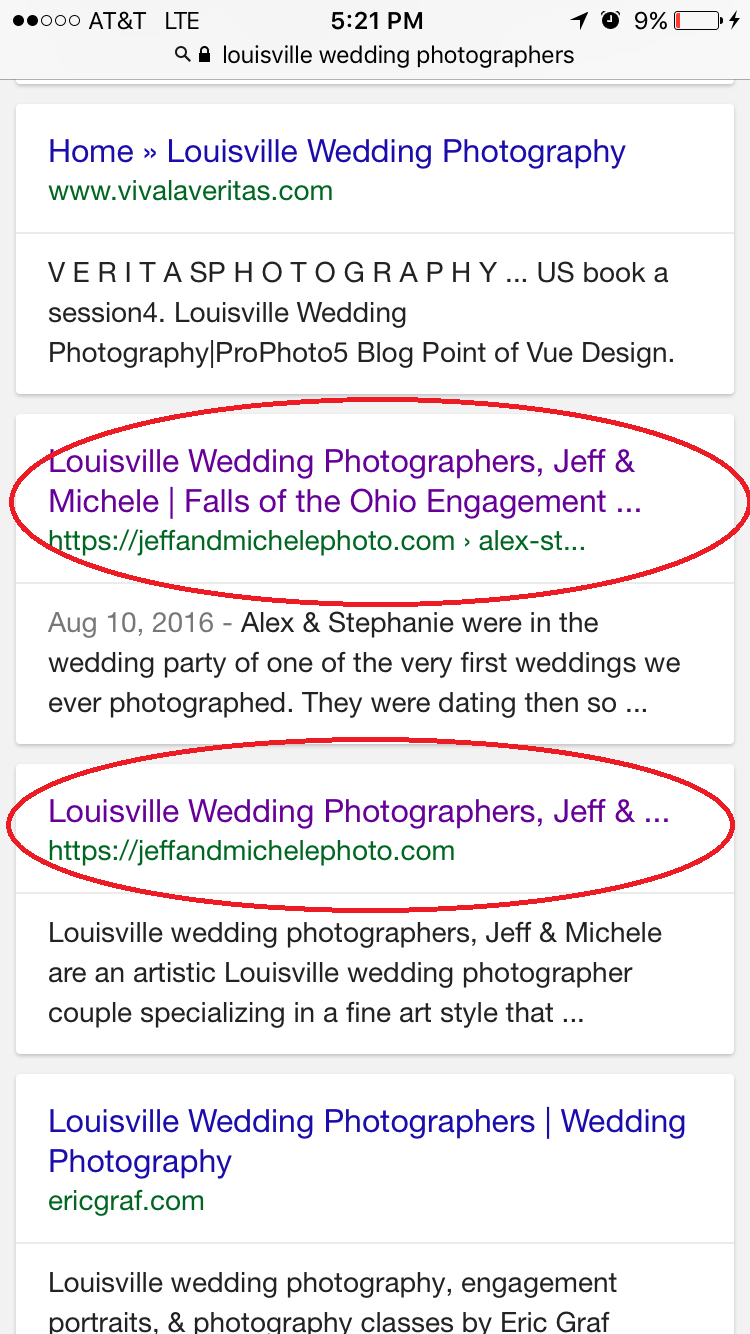What to Do if the Wrong Website Page is Ranking
So, you're having an issue with the wrong page ranking on Google?
We've been there, done that.
Not only have we had other pages competing with our homepage, but we've had them show up right next to our homepage. Take a look!
Now, having both very close together isn't so bad, but when a different page than you'd like it ranking for your target keyword(s) that you want your homepage ranking for, that can be a BIG issue.
I'll make this short and sweet so you can get to fixing it.
Our problem was that a particular blog we posted was better optimized than our homepage.
A couple issues were at play and we believe these were the cause:
1. Photos on our home page were too large.
-If Google thinks your home page loads too slow, they might not think it's as good of a fit as another page on your domain.
Solution: Optimize your photos! Make sure they're no more than 2048px on the long side with 72 resolution. We typically export our wedding photos at 80% at those settings, plus we use JpegMini Pro to further reduce their size, without limiting quality.
2. We weren't using our H1 headers properly.
Solution: Make sure your keywords are in your H1 title text!
*If you or the CMS (content management system such as Squarespace, Wix, or Wordpress) you're using doesn't implement HTML, make sure you've only got one H1 heading, and that it contains your keywords. I know for sure Squarespace does currently use HTML5, so there no issues with multiple headings on one page.
Other Solutions For Making Sure the Correct Webpage Ranks in Search Engines
- Put some anchor text on your blog posts containing your keywords and hyperlink to your homepage.
- Make sure your dofollow backlinks, especially your are best ones are pointing to the page you want to rank for that particular keyword.
- De-optimize your blog post. This is a last ditch effort and you should try everything else first and wait a couple of weeks (unless you're willing to just go for it). Take out the H1 keywords that are competing with your homepage.
- Blogs are especially great for ranking in keywords that may not be directly related to your main keyword, without risking your rankability for your main keywords for your homepage. For example, "Tulsa wedding planner" might not be your main keyword, but you could post a blog post with that title without it competing with your homepage. This also allows you to not overstretch your main homepage keywords, thus allowing your competition to have an edge
If this info was helpful, please be sure to like and share!
If you've had this issue, what are some other measures that we didn't mention that you took to ensure the right page was ranking?
If you're interested in more SEO for wedding photographers and other resources for professional wedding photographers, check out our other blog posts here!
Until next time,
Jeff